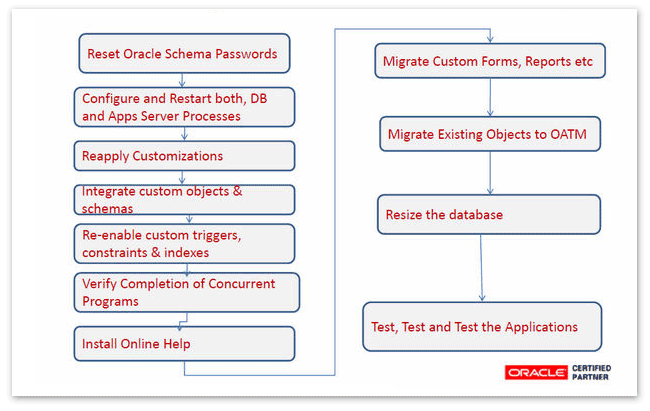Architecture and Technology
R11i & R12 Technology Contrast
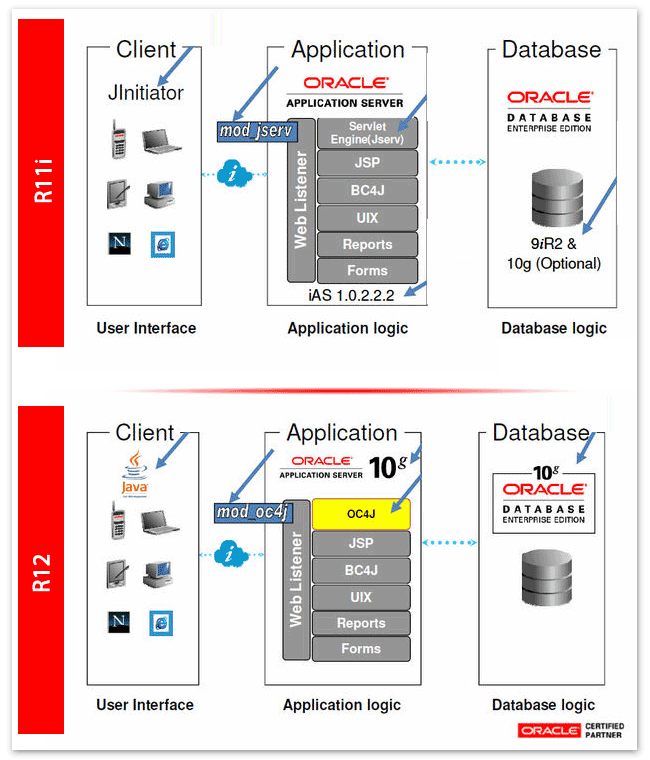
R11i & R12 Component Contrast
[table id=2 /]
Technology – Change from R11i to R12
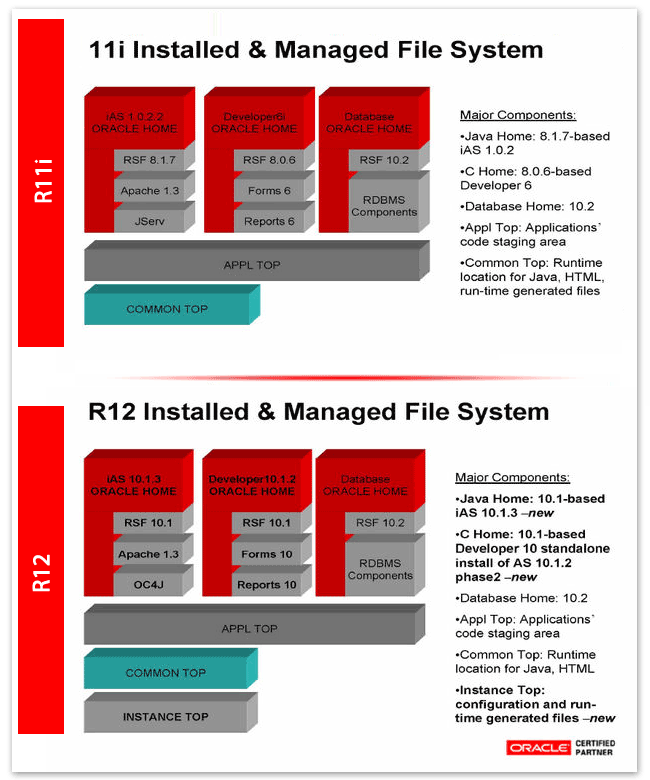
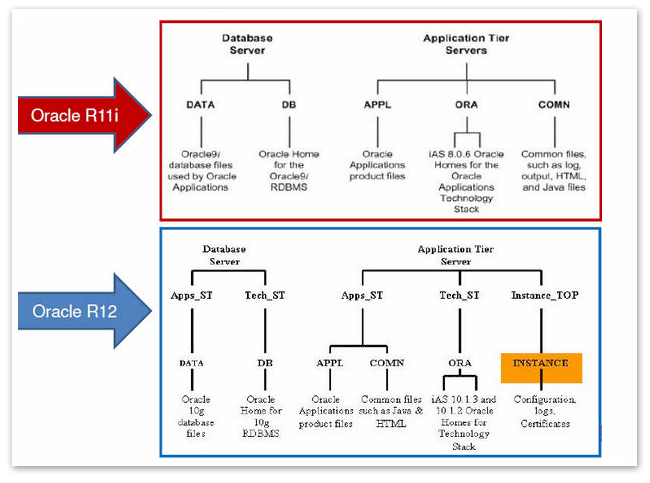
New Features in R12
- AutoConfig can be run in parallel on different nodes of Apps
- Technology Stack Inventory Validation Report
- Shared Application Tier File System Amongst Multiple EBS Instances
- Record History is now available for OA Framework based pages
- Concurrent requests and managers can now be directed to a specific database instance or node
Analysis and Planning
Why update?
[table id=3 /]
EBS Support
[table id=4 /]
Features in R12
- Think Globally
- Work Globally
- Manage Globally
- Reduced pop-ups & duplicate screens
- Reduced steps to complete key tasks
- Improved look, feel and visual style
- Increased personalization capabilities
- New functionality in the Financials area
- The best in technology : 10gR2 & 10gAS
Application Migration Path
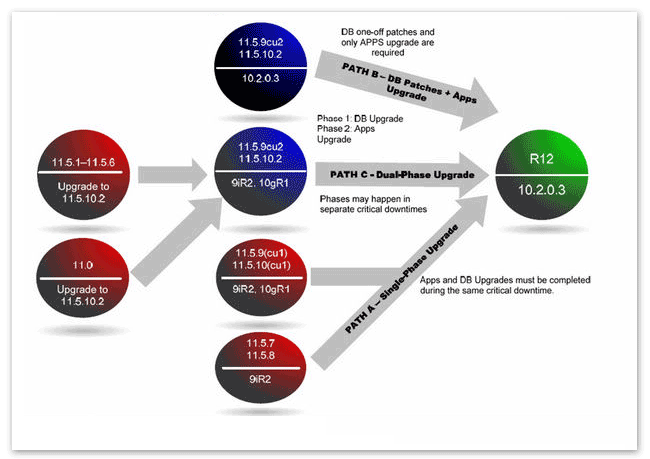
Upgrade Path
Applications R11.5.7 and up can be directly upgraded to R12
Database in all releases must have been upgraded to 10gR2 (11.5.9.2/11.5.10.2) or should be done during upgrade to R12 (11.5.9.1/11.5.10.1 and below)
Simple Project Plan
[table id=5 /]
Appendix
Technology Improvements
-
- AutoPatch replaces AutoUpgrade tool
- AD parallel infrastructure improvements for work distribution of Large Table Update
- Inclusion of Gather Auto Stats job in R12 Upgrade driver itself to keep statistics up-to-date after the upgrade
- sqlplus parallel directive to eliminate the contention between jobs executing parallel query
- Optimizer dynamic sampling (for objects with no statistics)
- Converted non-critical jobs as concurrent manager requests to reduce overall downtime
- R12 unified upgrade driver provides an option to defer compilation of PL/SQL packages during creation
Maintenance Wizard
- This tool will guide you through upgrade of Oracle Applications technology stack and products from Release 11i versions to Release 12
- Currently, the Maintenance Wizard performs the following types of upgrades:
- Upgrades to 11i via the Upgrade Assistant for Release 11.5.10 product. This includes:
- 10.7 NCA to 11.5.10.2
- 11.0.3 to 11.5.10.2
- Upgrades within 11i via the Maintenance Pack Assistant for 11.5.10 product. This includes:
- 11.5.3 or higher to 11.5.10.2
- Upgrades to Release 12 via the Upgrade Assistant for Release 12 product. This includes:
- 11.5.8 or higher to 12.0.4
- Release Update Pack upgrades via the R12 RUP patches. This includes:
- 12.0.0 r higher to 12.0.6
- RDBMS upgrades for Applications customers via the Applications Database Upgrade Assistant 10g and 11g products. This includes:
- 8i to 10.2.0.3 9i to 10.2.0.3
- 9.2.0.8 to 11.1 10.1 or 10.2 to 11.
- Upgrades to 11i via the Upgrade Assistant for Release 11.5.10 product. This includes:
Upgrade by Request
- Option to additionally upgrade historical data that has not been upgraded during the initial upgrade process
- Historical data can be upgraded anytime when system is up or down
- Following products historical data can be upgraded at a later date
- Financials and Procurement
- Projects
- Supply Chain Management
- CRM
Analysis and Planning: Pre-Upgrade Tasks
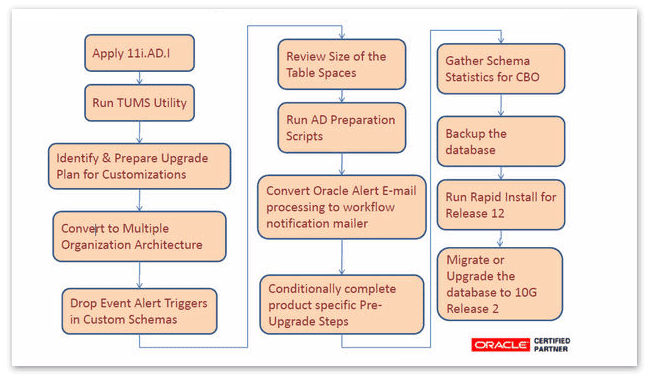
Analysis and Planning: Upgrade Tasks
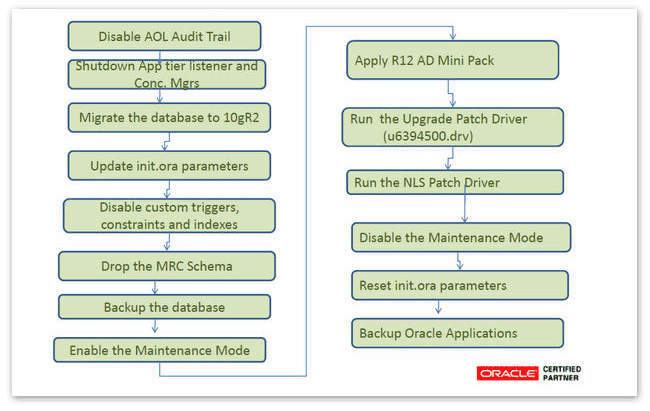
Analysis and Planning: Post Upgrade Tasks